Shopify Application
For all Shopify integrations, the Stylux Shopify application should be installed from the Shopify App Store. This application automates the backend integration for Shopify stores; it handles appropriate data flows to and from the Stylux API. The app will (a) automatically keep your product catalog up to date as part of Stylux's API; (b) automatically sync appropriate order data to Stylux's API; (c) automatically handle updating Shopify with tracking information for appropriate line items; and (d) much more.
Steps to install
- Visit the app listing page here: https://apps.shopify.com/stylux
- Install the app in your store
- Configure your backend API key and API secret
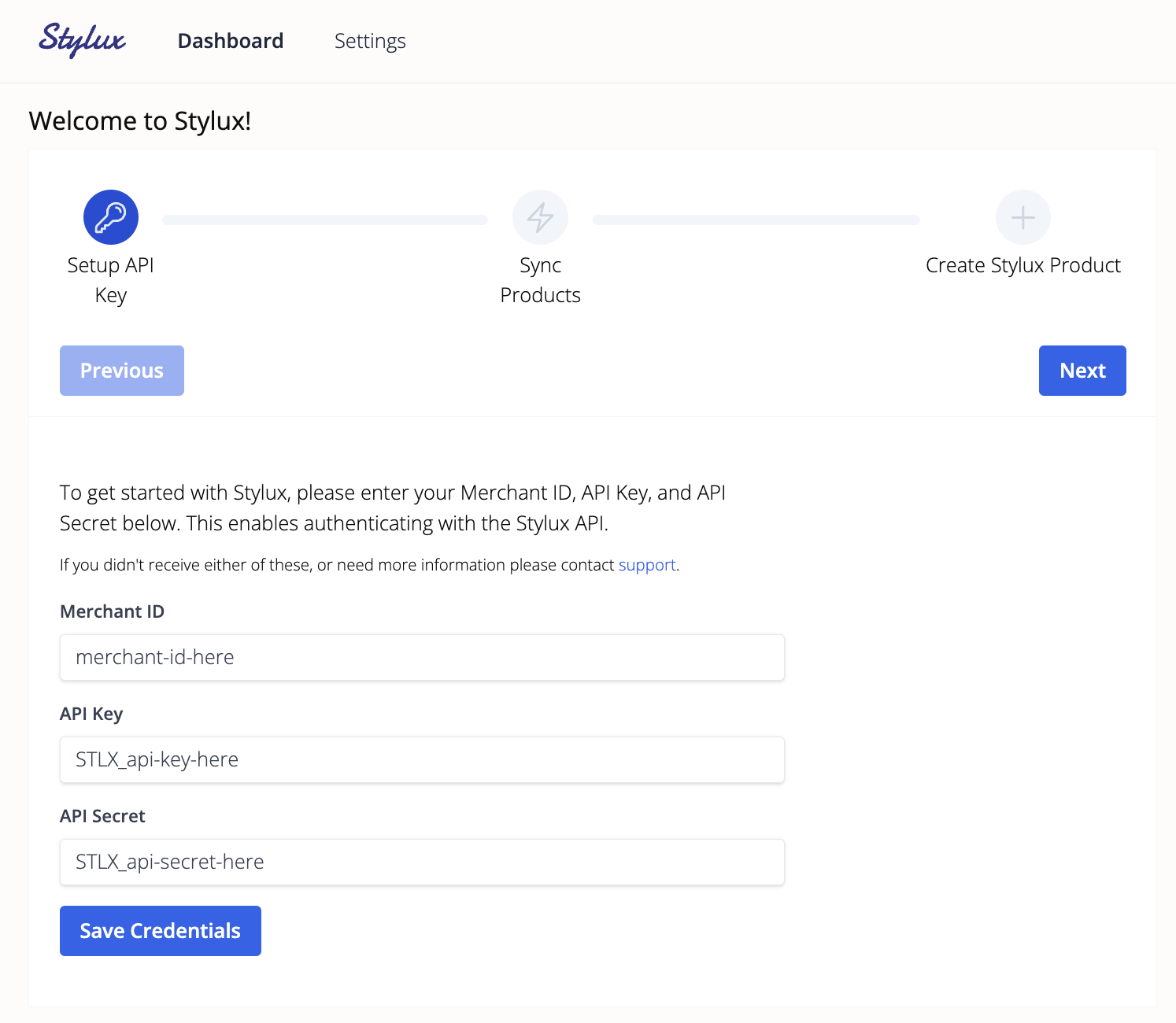
- Sync your product catalog
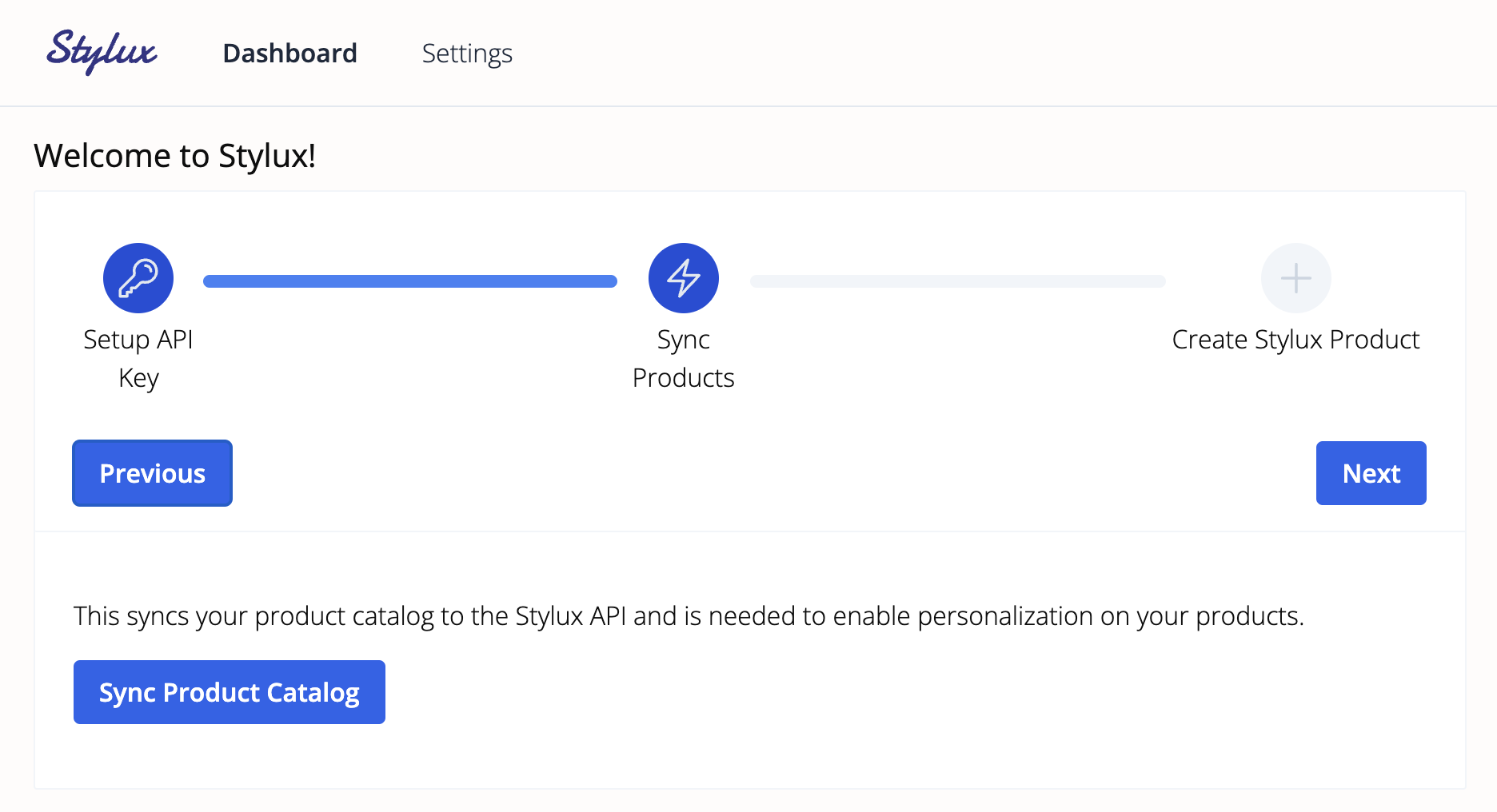
- Create the Stylux product in your store
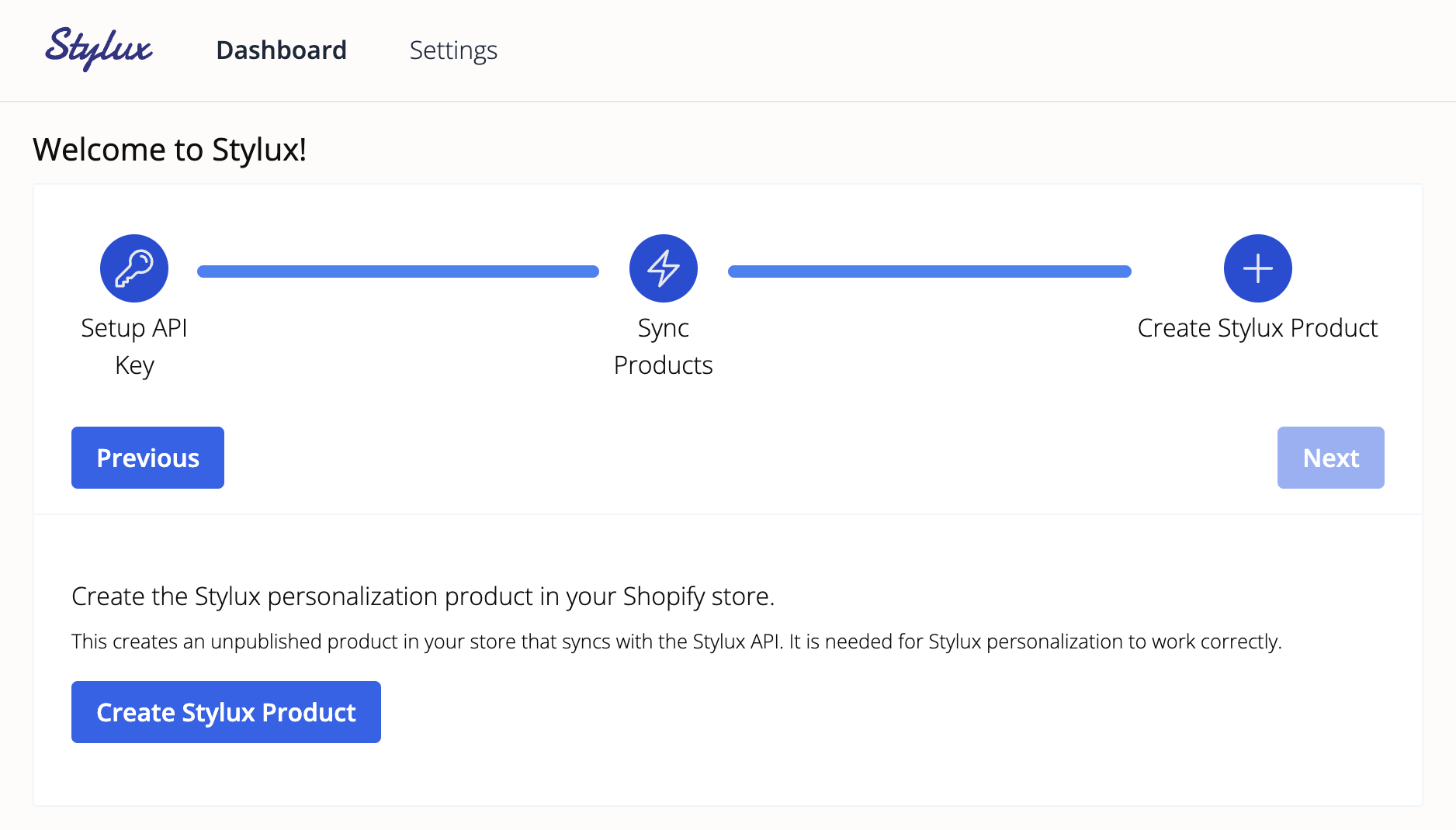
Updated 9 months ago
