Stylux Products
The Stylux Shopify application will create 1 product, with 100 variants or unique SKUs, that is used to control personalization pricing. Ultimately, as part of the Stylux API, this will create 100 Stylux product options that can be used to upsell personalization on existing products in your store.
Hiding Stylux Product
Before enabling the Stylux product in your store, you'll want to ensure it's hidden from your existing collections. You can do this by creating a new collection or editing an existing collection. The product is created with type "Stylux Personalization" and products of a certain type can be excluded from a collection. An example configuration might look like:
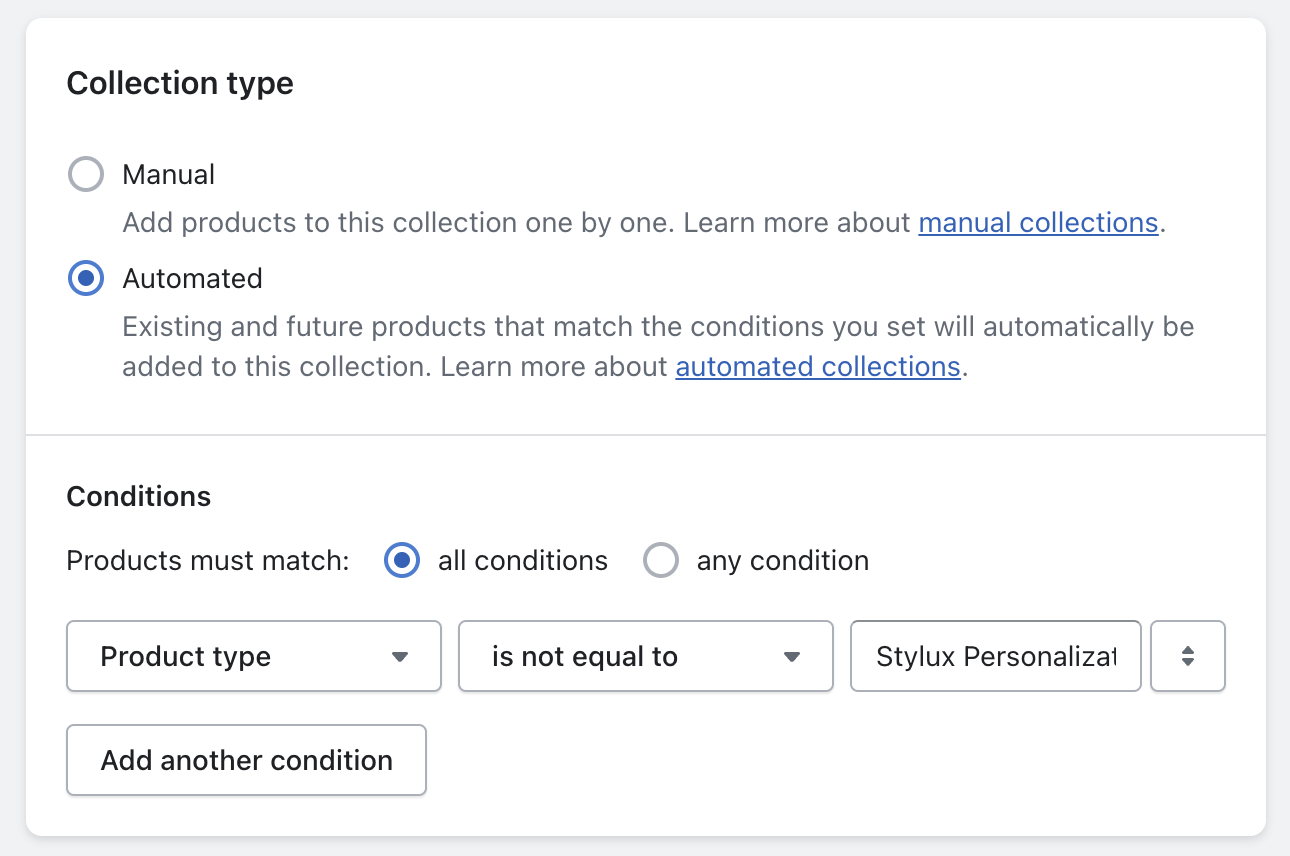
Enable Stylux Product
By default, the overarching Stylux product is disabled by way of it not being enabled or available for any sales channels. To enable the Stylux product, ensure that the product is set to "Active" status and is enabled for the “Online Store” sales channel.
- Ensure product is set to "Active" status
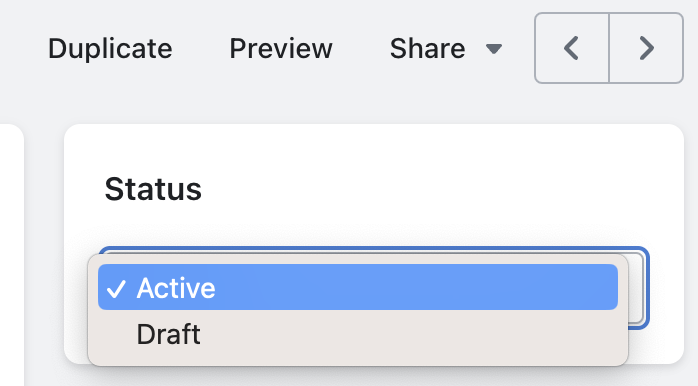
- Click on "Manage sales channels"
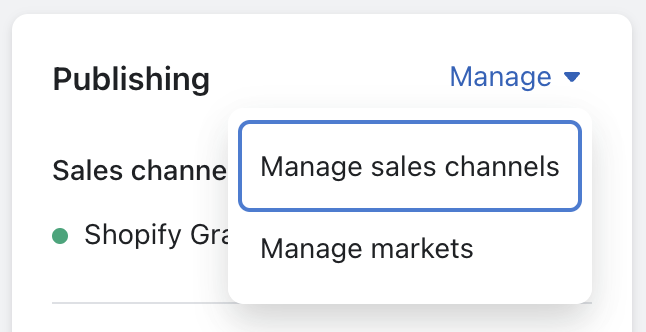
- Ensure only "Online store" is set for active sales channels
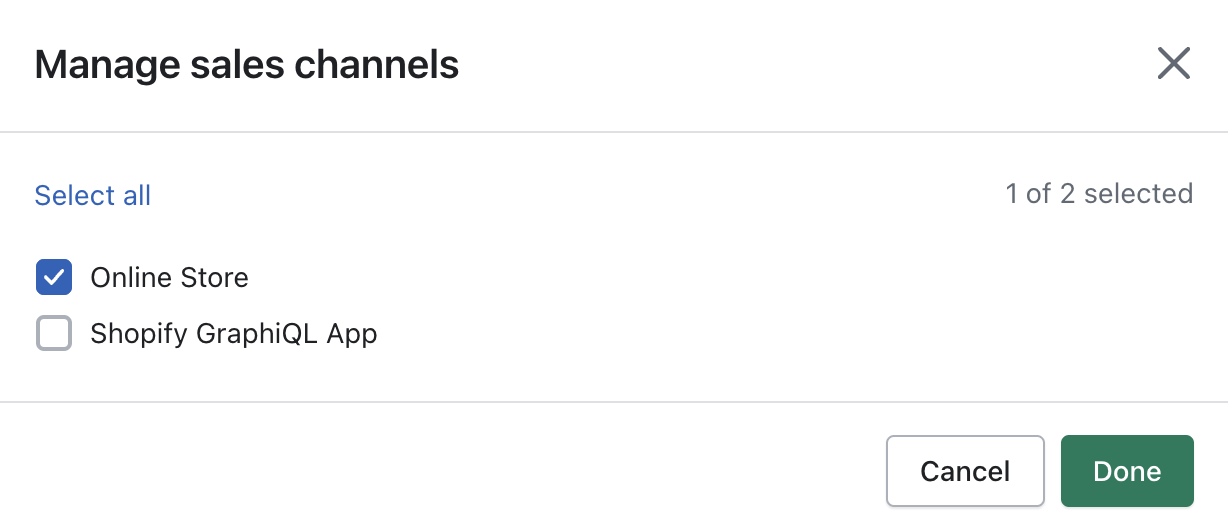
- Save product
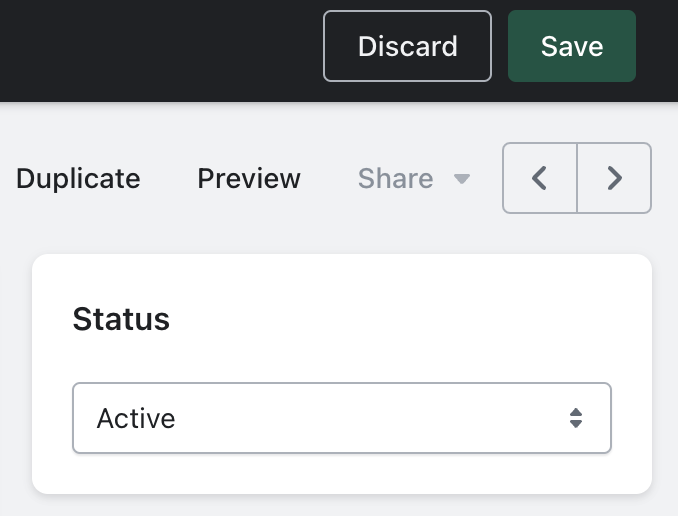
Updated 9 months ago
